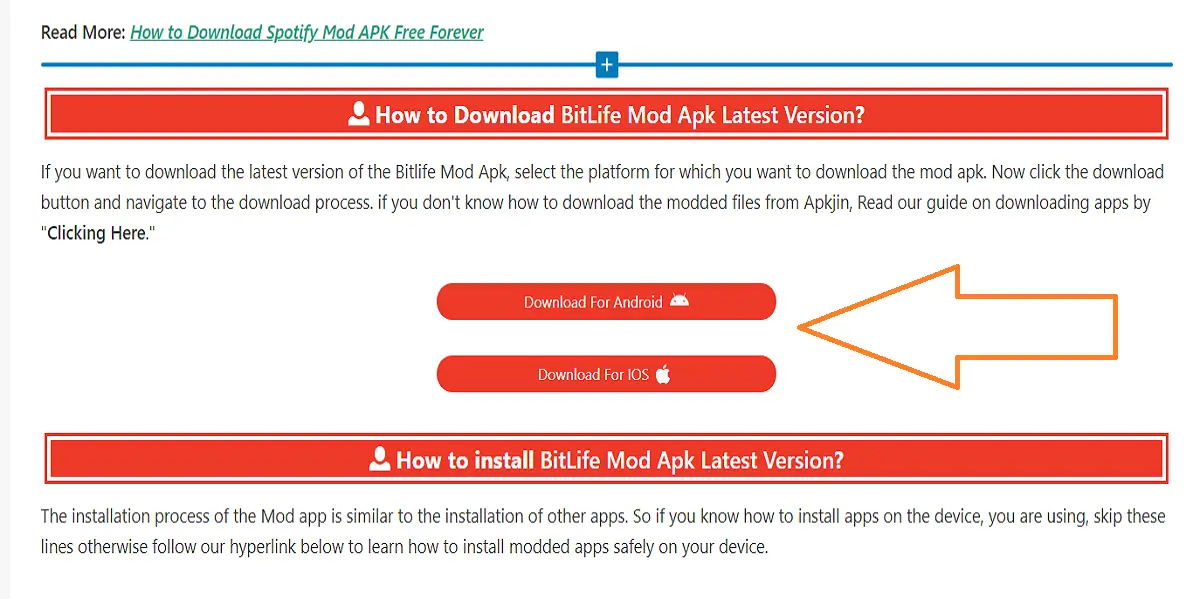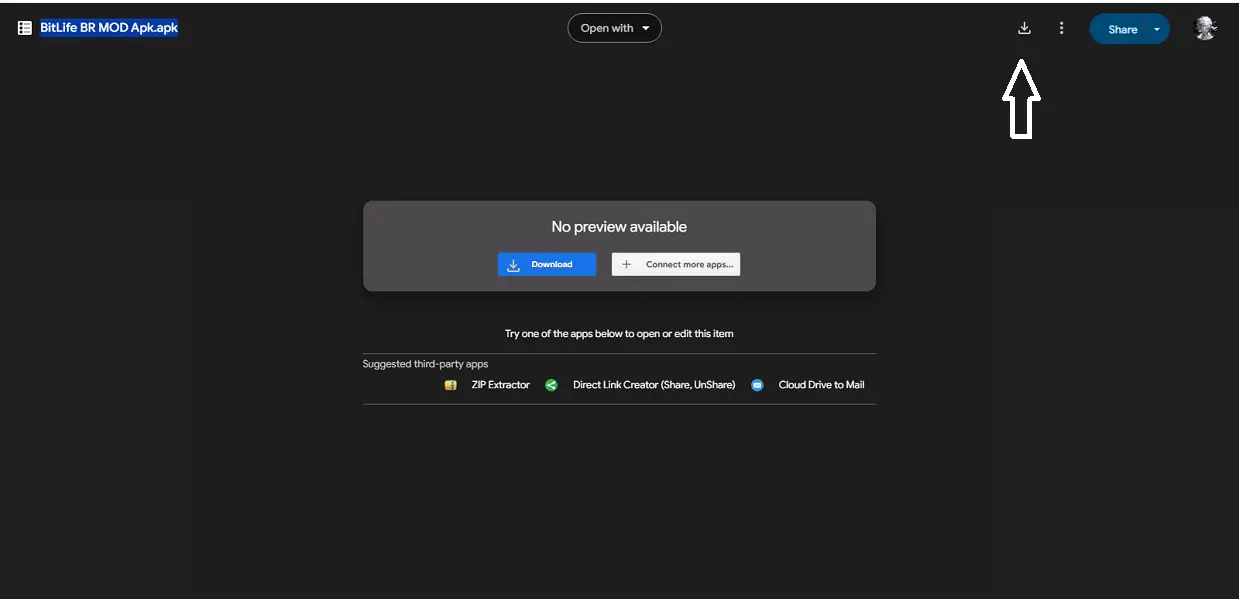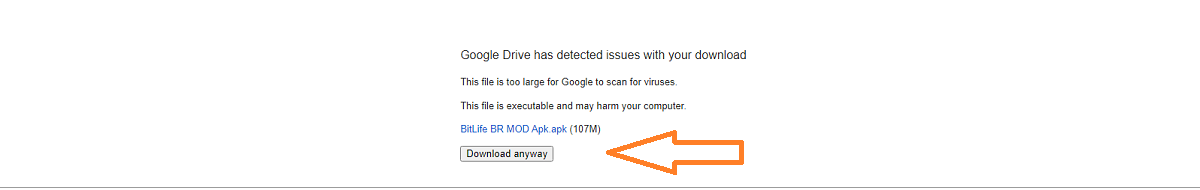You are most welcome to the best platform for modded apps called Apk Jin. This page will guide you on “How to Download Modded Apps From Apkjin.” From this site, you can easily download the safest modded apps and the main thing is that the apps are stored in The Official Google Drive to protect these files from malware issues. Each app has a download button inside the informational article on the Apk Jin Website. If you know how to download from the Google Drive server, you can go back and download the app. Make sure to start this process after looking for the download button on the mod APK informational page. We also added some visuals to help you get the apps easily from APK JIN. So if you want to download apps from our site, follow the steps below.